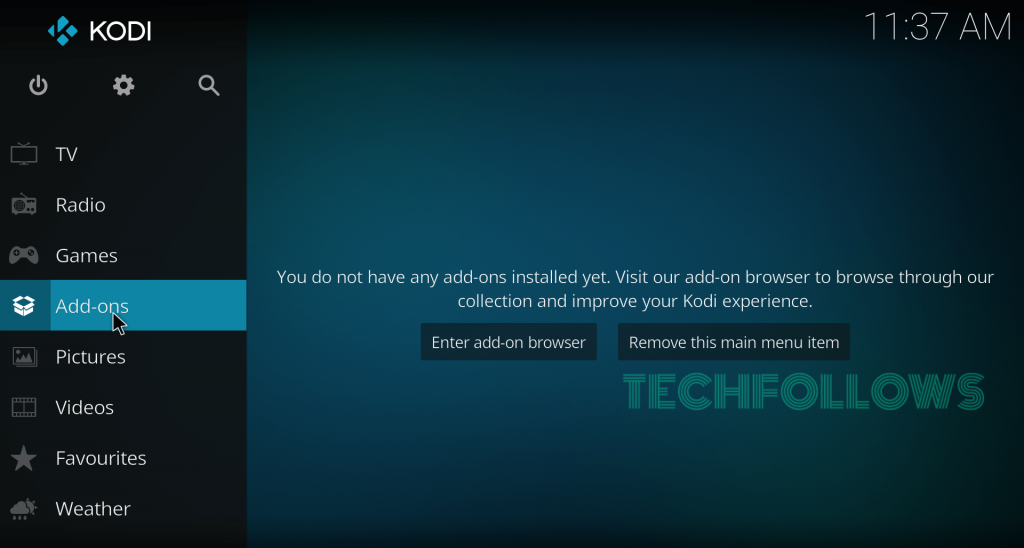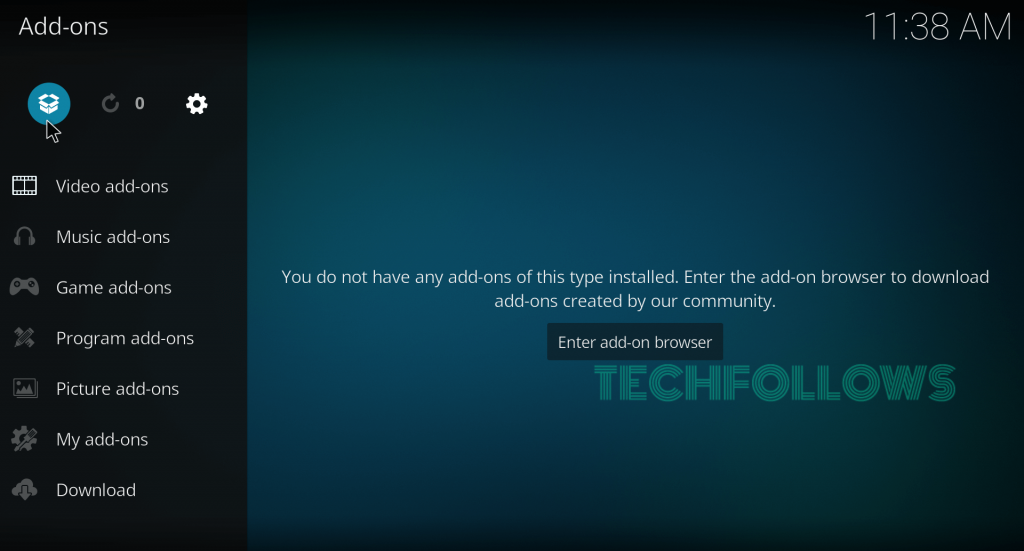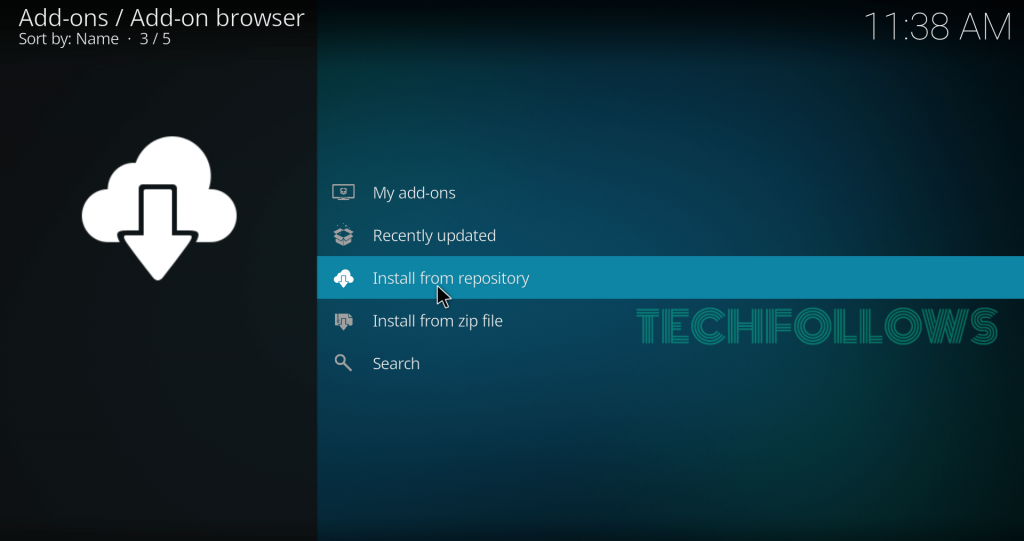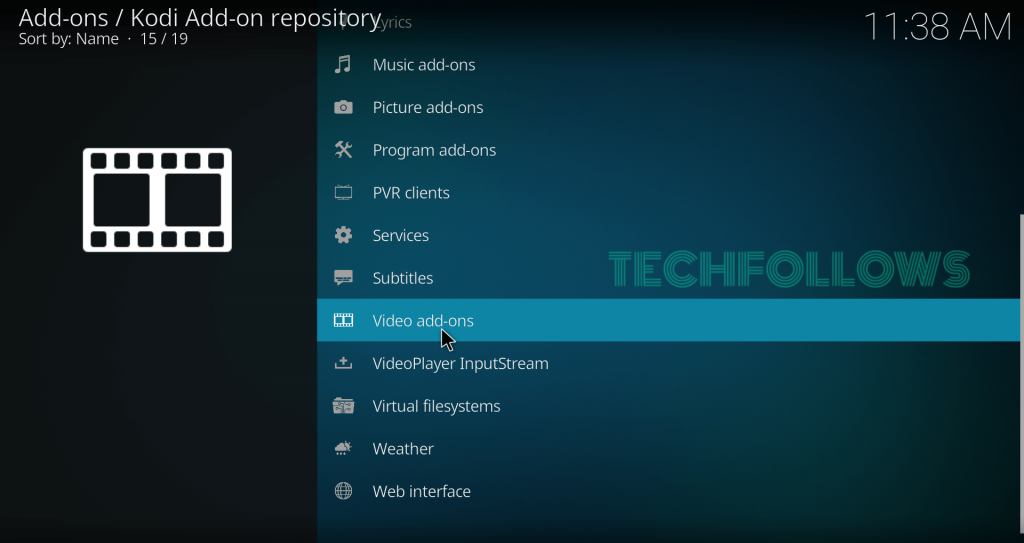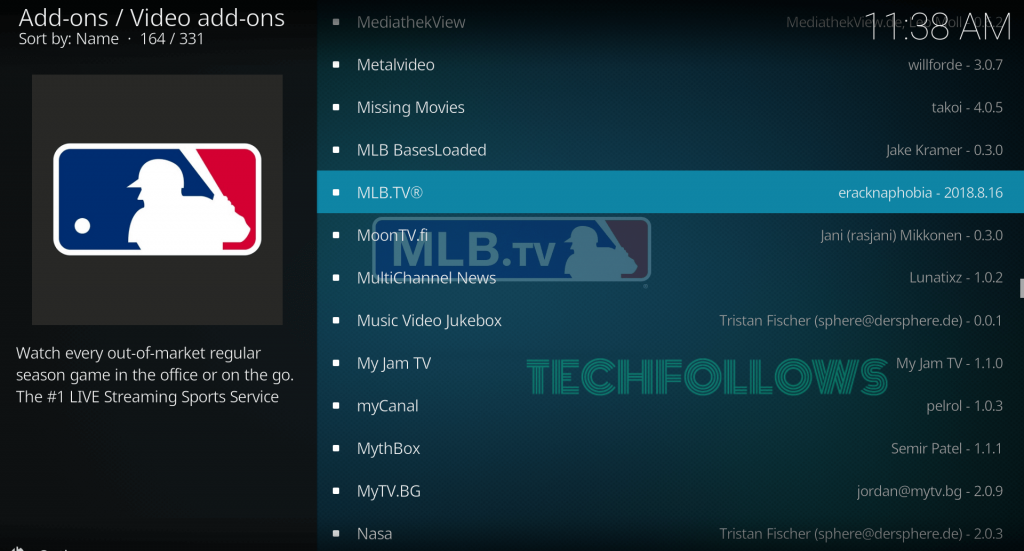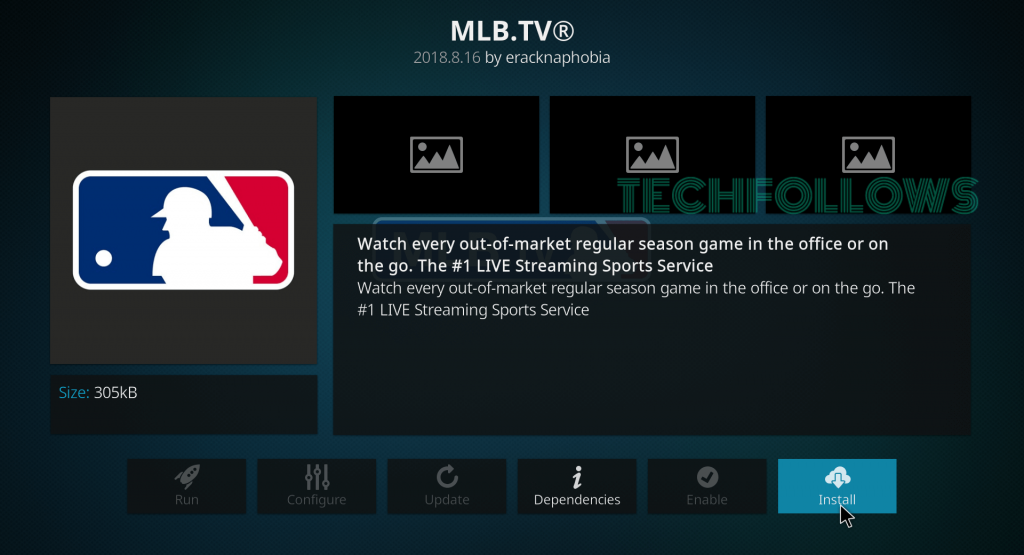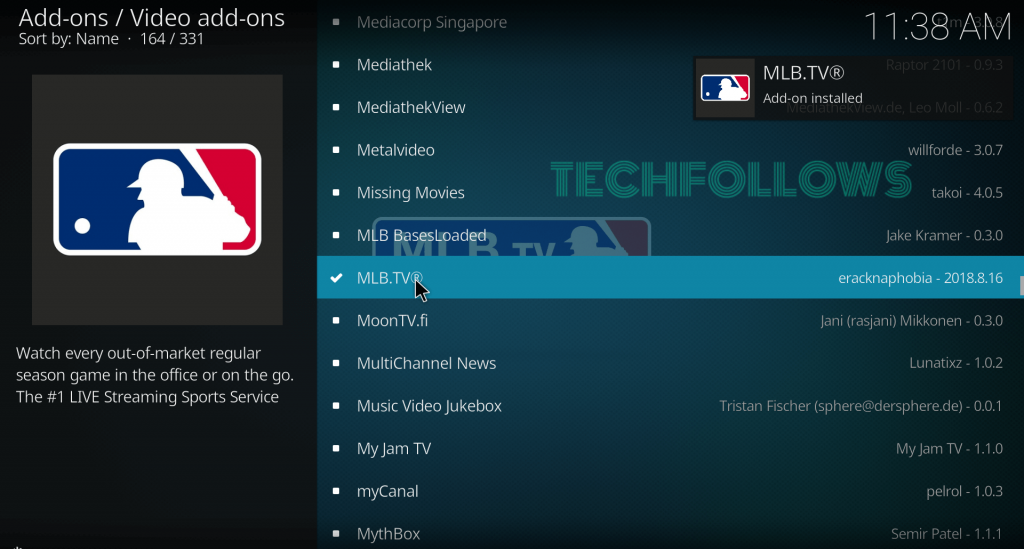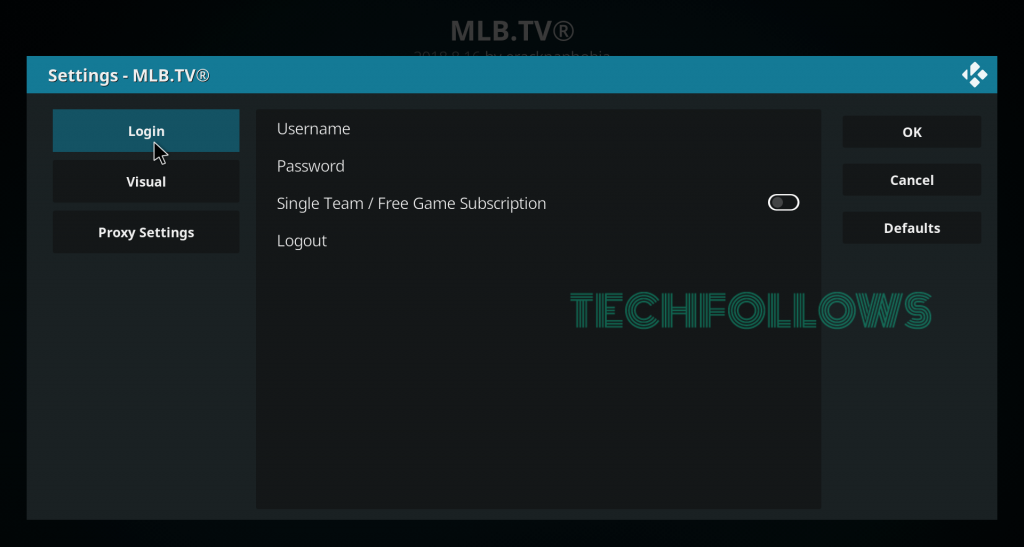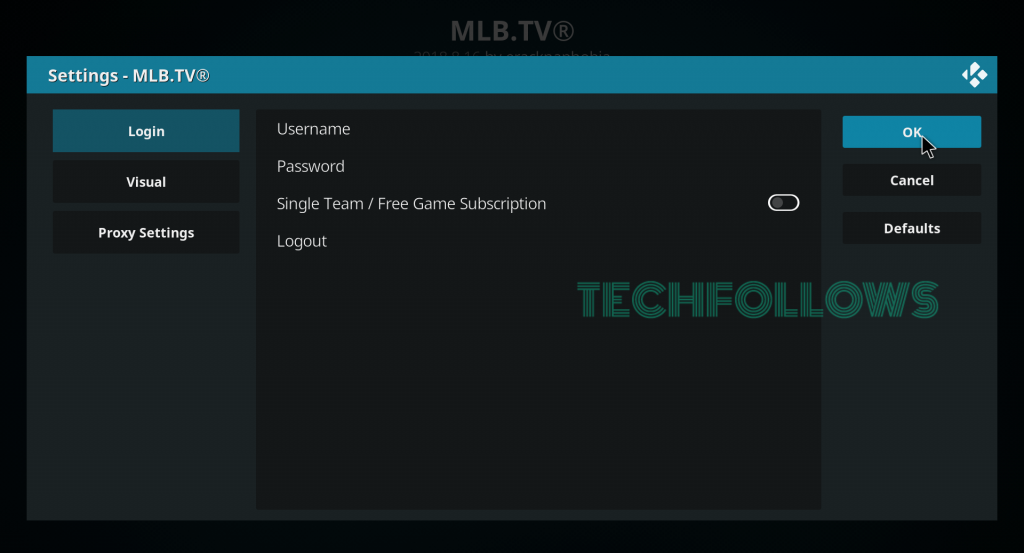How to install and Setup MLB.TV Kodi Addon?
As we mentioned earlier, MLB.TV Addon is officially available on Kodi Addon repository. So you don’t need to install any third party repositories. #1: Open your Kodi Media Player and click the Addons menu located on the left panel. #2: Click the Installer Package icon located on the top menu bar. #3: Tap Install from Repository. #4: On the repositories page, select Kodi Addon repository. Skip this step, if you haven’t downloaded any third party repositories. #5: Scroll down and select Video Addons. #6: Again scroll down and select the addon which named as MLB.TV. #7: Select Install to download the addon. #8: Within a few minutes, the addon will be installed on your Kodi media player. A pop-up confirmation will appear on the top right corner of the screen. #9: After installation you need to carry out few more proceduress. Get back to how screen -> Addons -> My Addons -> Video Addons -> right click the MLB.TV -> Select Information. #10: Tap configure. #11: Under the Login menu, select Username and enter your MLB.TV user ID. Now select Password and enter your MLB.TV password. #12: Tap OK to configure your login credentials. #13: That’s it. Now you can stream MLB events on Kodi.
Alternatives for MLB.TV Kodi Addon
Here are the top 3 alternatives that lets you watch MLB on Kodi:
DAZN
DAZN Kodi addon is the most exciting sports addon available to stream all the latest MLB events. With $19.99/month, you can access a huge amount of sports media without any hassle. Along with MLB, you can also access Premier League matches, NBA games, World Cup highlights, NFL, NHL, and much more. You can download this addon from official Kodi Addon repository.
PlayStation Vue
PlayStation Vue or PS Vue Kodi Addon lets you access all the primary channels which broadcast MLB content. The channels include Fox Sports 1, TBS, and ESPN. The subscription costs $44.99/month along with the 5-day free trial. You can download this addon from official Kodi Addon repository.
Sling TV
Sling TV Kodi Addon is another alternative which streams all kind of MLB events. Sling TV subscription is available in the three different packages: Sling Blue ($25/month), Sling Orange ($25/month) and Sling Blue + Orange ($40/month). Sling Blue provides access to Fox channels, while Sling Orange provides ESPN networks. On the other hand, Sling Blue + Orange provides access to both Fox channels and ESPN channels. You can download this addon from official Kodi Addon repository.
Final Thoughts
This is how you have to install MLB.TV Addon on your Kodi supported device. Install this addon to watch MLB games which are televised nationally in your country or locally in your area. Make sure to use the VPN to avoid geo-restrictions and copyright issues. We how the article will guide you to install this addon with ease. Thank you for visiting Techfollows.com. For further queries and feedback, feel free to comment below.