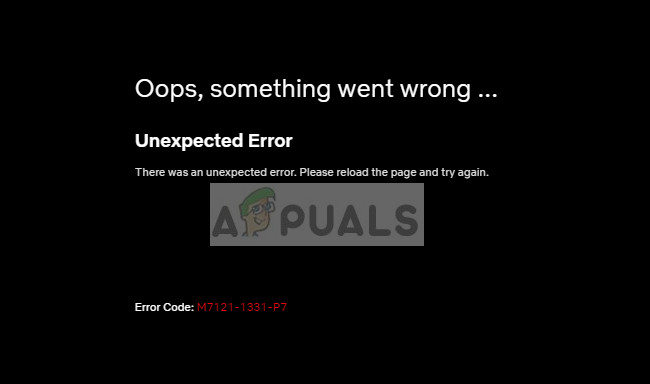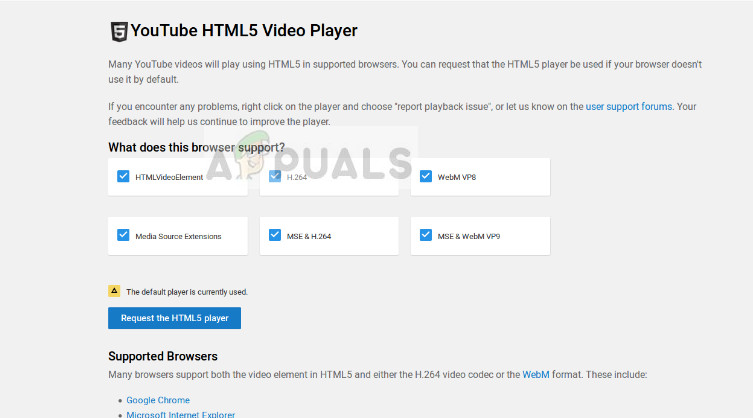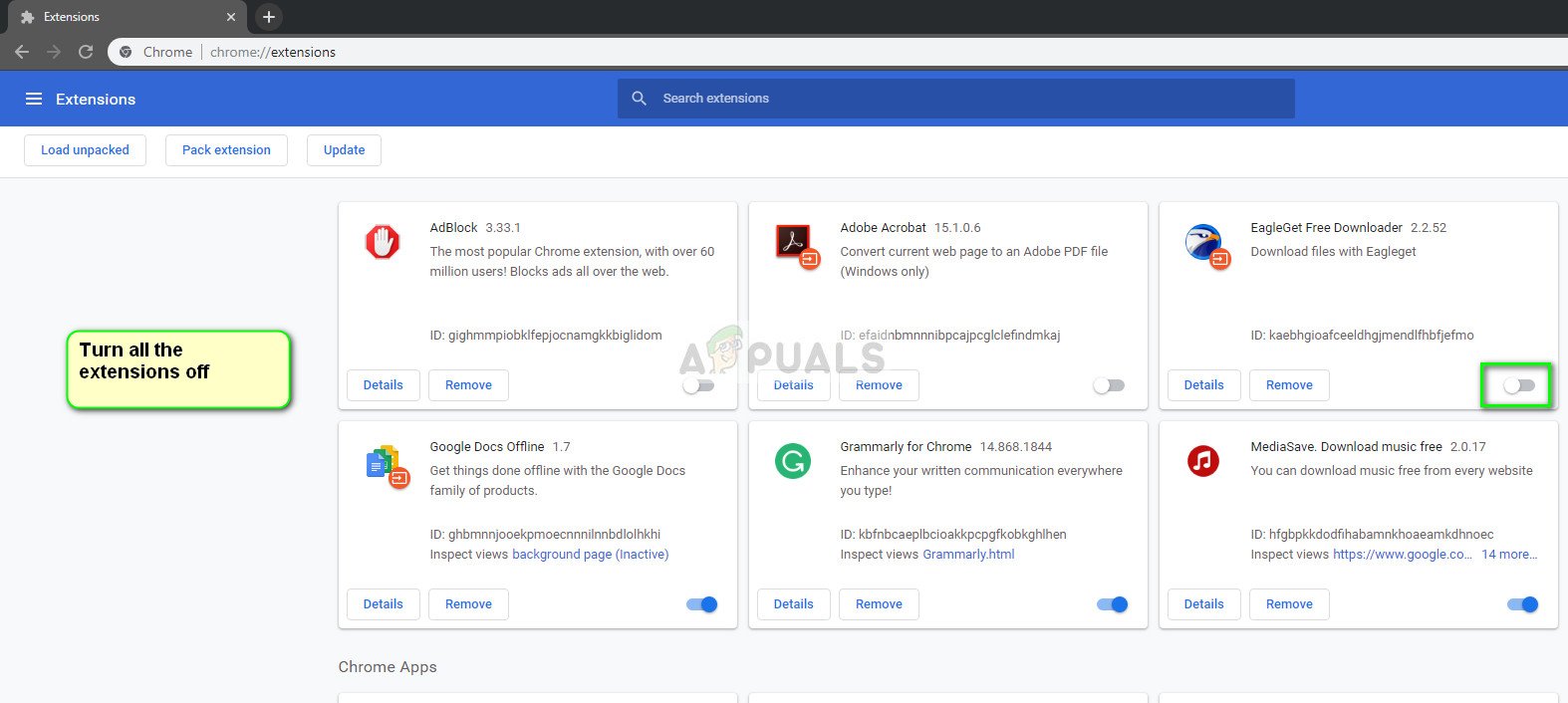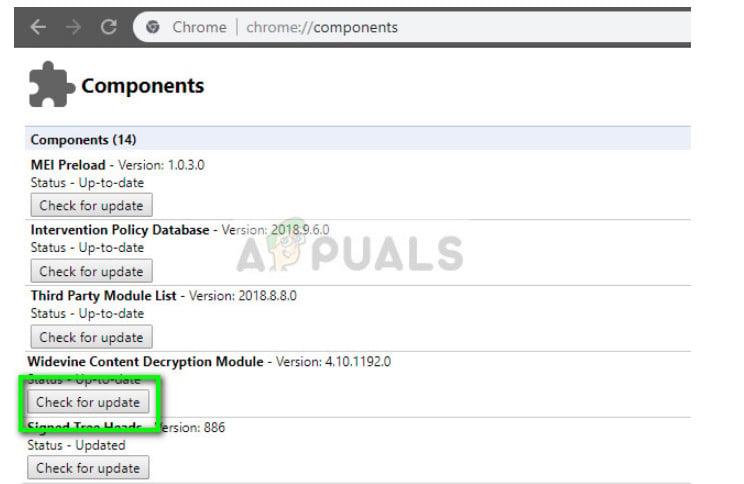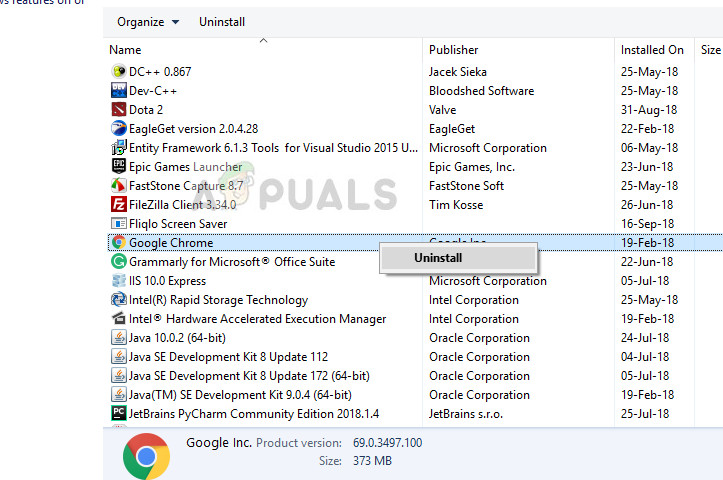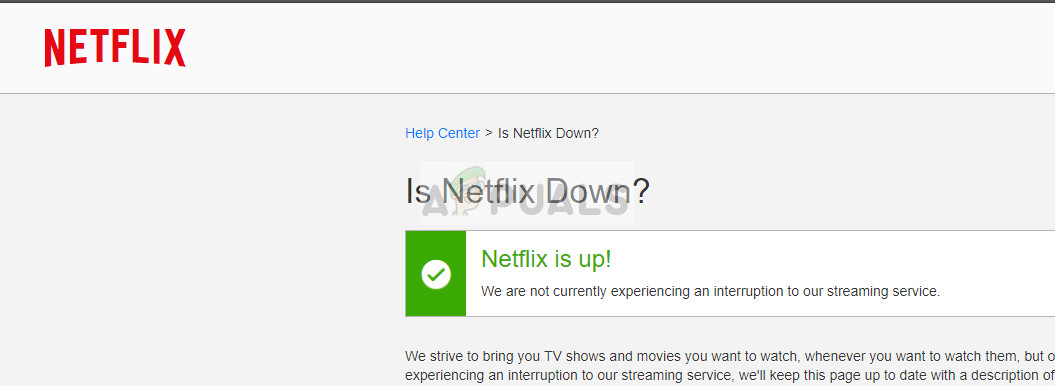These error messages have been on the radar for quite some time and in a few cases, also occur if the Netflix server for your geographical location is down. Users can fix these error message by minimal troubleshooting since the problem set is quite small and doesn’t require any expertise to understand.
What causes the Netflix Error code M7121-1331-P7and M7111-1331-4027?
As mentioned before, these error messages usually point towards issues with the browser. Some of the reasons why you might experience this difficulty are:
HTML 5 is not enabled on your browser. HTML 5 is now the latest version of HTML released and is used by almost all the major players in the streaming industry.Chrome extensions are conflicting with the playback process of Netflix.Google Chrome is broken and doesn’t have complete installation files.There are bad cookies or cache which is may prevent with the playback. Netflix is very strict in terms of cookies/cache because of the copyright considerations it has to take into account.The Netflix server is down. In this case, you cannot do anything except wait it out.Your browser is outdated. Netflix aligns itself with the latest version and if you don’t have that, you will not be able to stream.
Before moving on with the solutions, make sure that you have a stable internet connection with administrator access on your computer account.
Solution 1: Using a Supported browser and enabling HTML 5
It is well-known fact that Netflix only supports playback in well-known browsers such as Chrome, Firefox, Edge etc. If you are using an ‘unsupported’ browser such as Speed Browser, you will not be able to stream videos on the platform. Furthermore, it is necessary that you have HTML 5 enabled. HTML 5 is the latest markup language out there and almost all the major streaming platforms use it in their operations. If you either have a browser which doesn’t support it or have disabled it manually, make sure that you get it going again before attempting to stream again. It should be noted that by default, all the popular browsers already have HTML 5 enabled. You can check your browser whether if HTML5 works by navigating to Youtube’sHTML5 detector.
Solution 2: Disabling Chrome Extensions
Chrome Extensions are pluggable pieces of code which allow the user to extend the basic functionality of their browser. These extensions are anything from proofreading software to video downloaders. If you have Chrome Extensions enabled, you might have issues playing Netflix on your browser. We will disable them and then try streaming again.
Solution 3: Checking Widevine module and resetting Chrome configurations
Another thing to check before we completely reinstall Chrome is checking the Widevine Content Decryption Module. This module is used globally for encryption and secure license distribution. Since Netflix allows you to stream copyright material, it uses this module a lot in its operations. Furthermore, you should try resetting your Chrome history, cache, cookies etc. There are numerous case where there is bad data stored in the modules which restrict the platform to play videos successfully. After clearing everything, restart Chrome and check if the error message went away. You can follow the steps on how to achieve both the tasks by referring to our article How to Fix Netflix Error M7703-1003.
Solution 4: Updating/reinstalling Chrome
If all the above methods fail to work, you should check if there is an update available to Chrome. If there is, update the browser immediately and after restarting your computer, try accessing Netflix again. If you already have an updated version, you should reinstall the browser altogether. It is possible that your installation has become corrupt and it can only be solved by reinstalling the whole thing. When you reinstall Chrome, try accessing Netflix without syncing your user. This way we can rule out if there is a ‘user’ problem.
Solution 5: Checking server status
If all the above methods don’t work, you should check if the Netflix server is up and running. There have been a ‘few’ cases in the past where the error message occurred when the server was offline and not accessible. To check the server status, you can either visit the official Netflix website or look for information in different forums or communities. You could get an idea by looking at different posts from other users.
Fix: Netflix Streaming Error code M7111-1331-5059How to Fix Netflix Error M7111-1331-2206How to Fix Netflix Error Code: M7111-1935-107016?Fix: Netflix Error Code: m7111-1957-205002