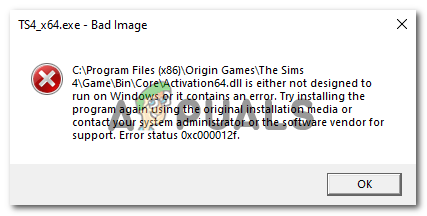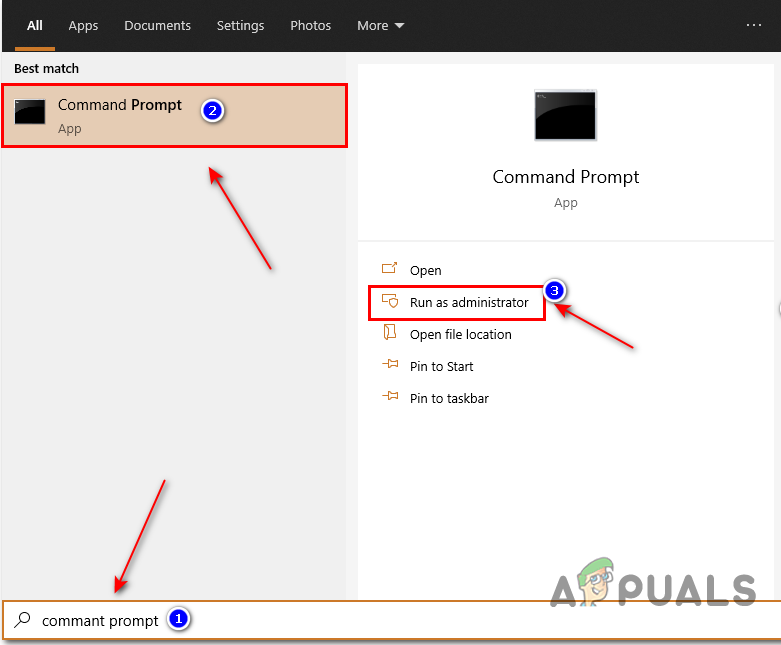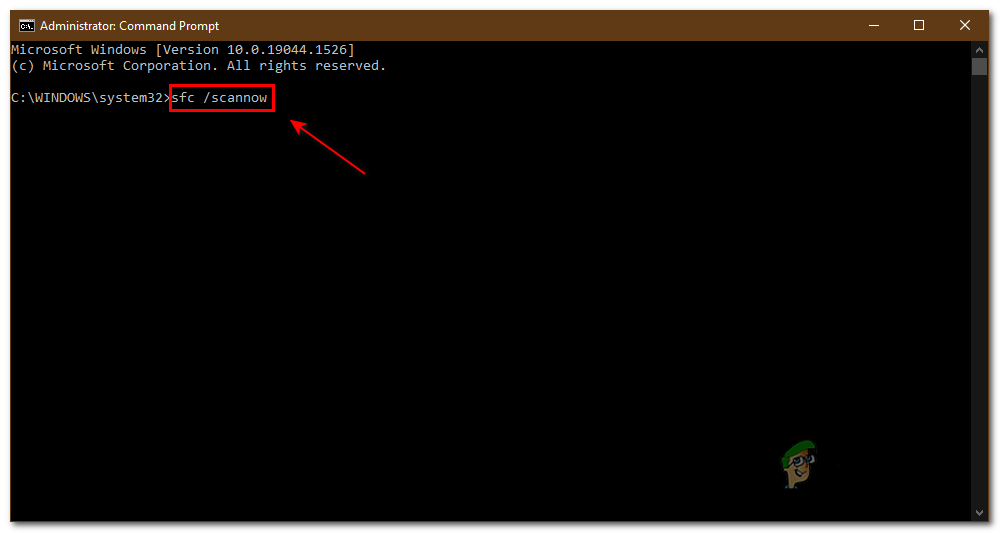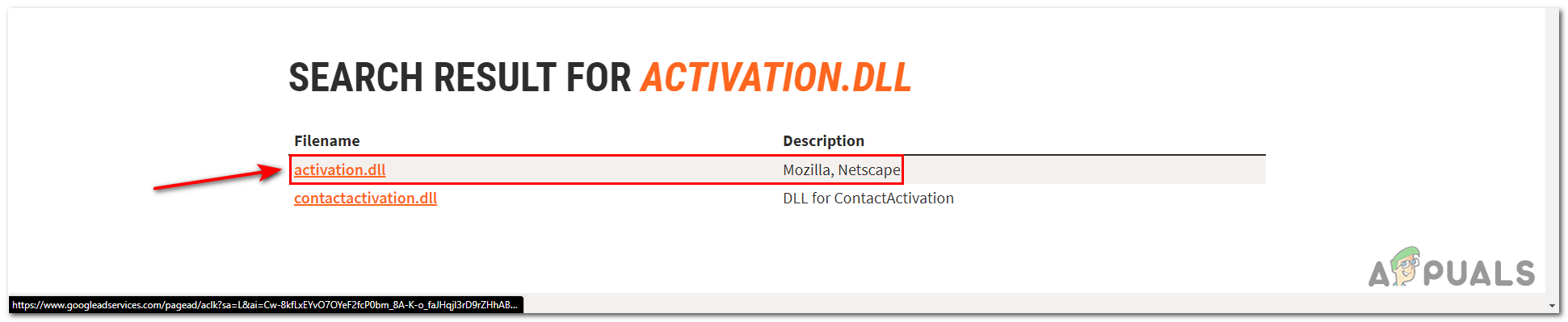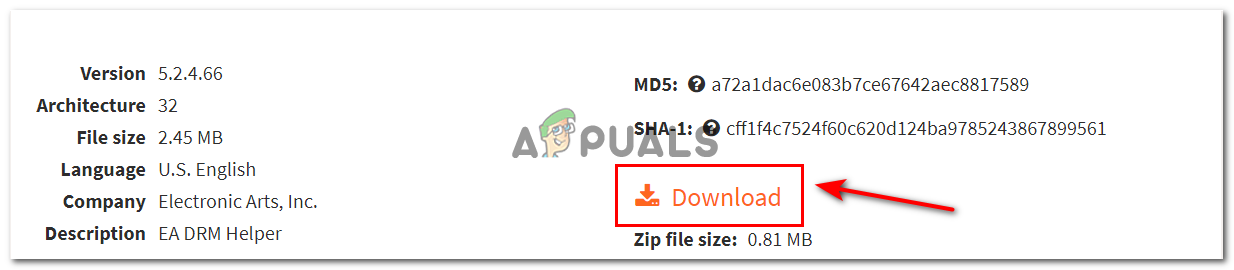It is possible that the error that is shown above might not be the same as yours. These errors vary from person to person. Your error might have completely different wording or registry. Some Errors are as follows:
“Activation64.dll is missing”“Activation64.dll error loading”“Activation64.dll crash”“Activation64.dll was not found”“Activation64.dll could not be located”“Activation64.dll Access Violation”“The procedure entry point Activation64.dll error”“Cannot find Activation64.dll”“Cannot register Activation64.dll”
Your error might not be the same as any above but these are the most common. As long as the error contains the code Activation.dll then the provided methods might work for you. These DLL files can be really important and when corrupted they can cause a game to not launch. These files are also known as EA DRM Helper and are commonly associated with EA DRM. These files ensure that windows programs operate properly These errors can be caused by multiple reasons. Some are Windows registry issues, faulty applications, malware, etc. This also indicates that the application is installed incorrectly or is corrupted. To solve this activation.dll file issue you can follow these steps.
Re-Install the Application
This is one of the first things we can do to fix this problem. This can help us fix most of the problems in an application. Simply reinstall the application, and check if the problem is fixed. Sometimes while installing the game files don’t download correctly resulting in the game not launching and giving us errors. Reinstalling the game is going to install the files correctly as this is a rare occasion. One thing that you can also do is that make sure that the source this trusted. People often install and download games from untrusted websites just because the game is listed for free. Make sure that the source is trusted even if it is listed for free.
Run an Anti-Virus Scan
Malware is one of the main reasons that this file is missing from the folder. Malware can corrupt some files and this can include our Activation.dll file. Running an Anti-virus scan can help us in knowing if we have malware on our PC. If we do we can get rid of it can continue with playing our game Note: You can also disable Anti-virus as these Anti-Virus software can also delete this file thinking that it’s malware.
Run an SFC Scan
System File Checker otherwise known as SFC can also help us in this situation. This is like running an Anti-Virus scan but in this case, we are repairing windows files. This scan checks every system file in the system and if some are corrupted this scan is going to fix it for us. To run an SFC scan:
Download the File
As we told you before this error pops up when the Activation.dll file is deleted or corrupted. Luckily for us, we can manually download this file and get rid of our problem. Dll files can be externally downloaded and this can help with a lot of games and errors. To download the file:
Reinstall Visual C++ Redistributable for Visual Studio
Just like other drivers, this is also one of the important software to run a game in windows. This already comes pre-installed with windows 10 but re-installing this can also help us with this software. .DLL files are also related to C++. This can also help us with this situation. To re-install this application you can click here. You do not need to delete the old version, you can just re-install this software and this overwrites the old one.
Install DirectX
This can also be the reason of this error to occur. Directx is really important for the latest games to play. Almost all the PC’s with the latest windows is equipped with it. Re-installing the software can help us get rid of this problem. DirectX is a software that provides low-level access to hardware components like video cards, memory, gaming, etc. In other words we can say this software allows games to “communicate” with video cards. This is going to reinstall all the . DLL software in your PC resolving our Activation.dll problem. To install DirectX you can click here and the software will install on your PC.
Fix Windows Update Error 0XC19001E2 in Windows 10 (Fix)FIX: Windows Defender Error The service couldn’t be started Error code:…How to Fix ‘System 53 Error has Occured’ Error on Windows?[FIX] ‘An Error Occured while Trying To Copy a File’ Filmora Installation Error…