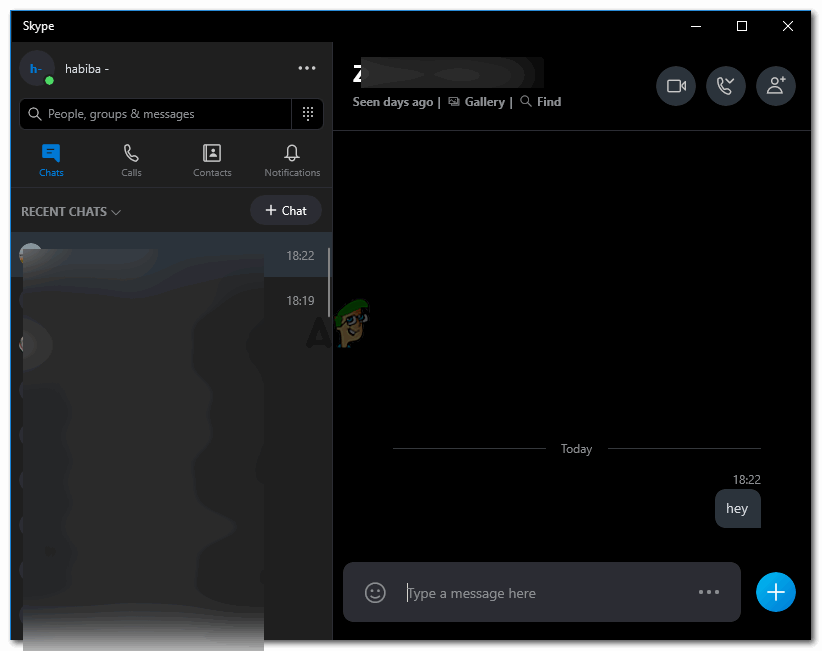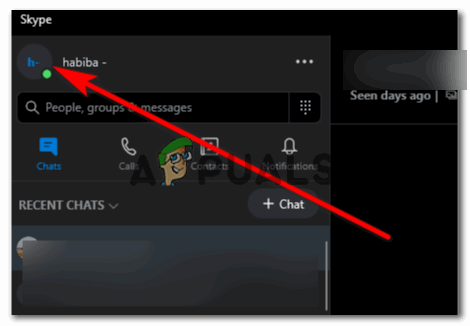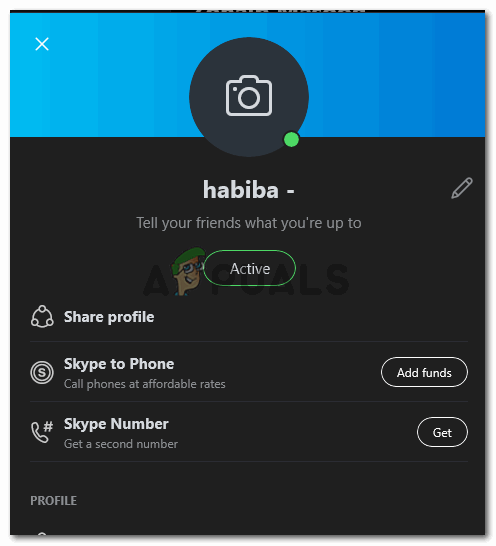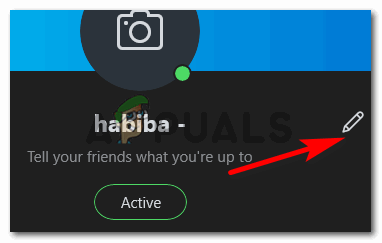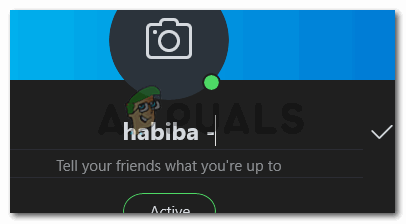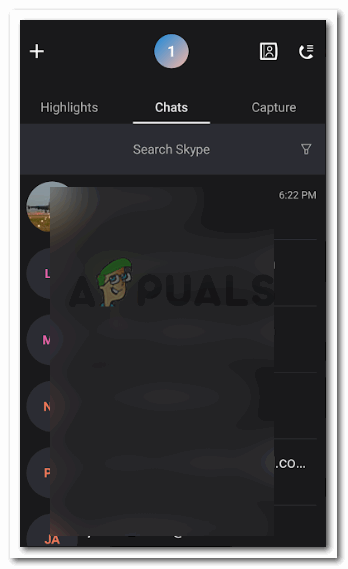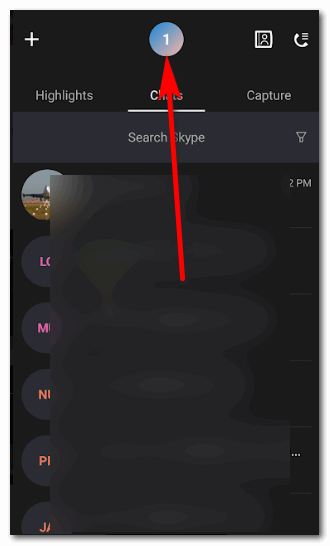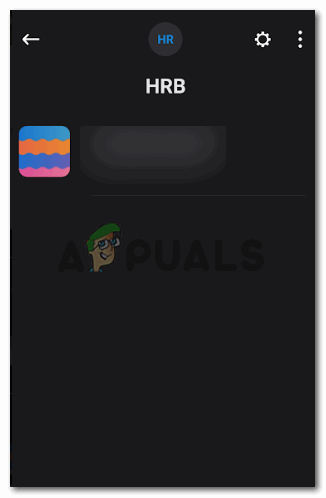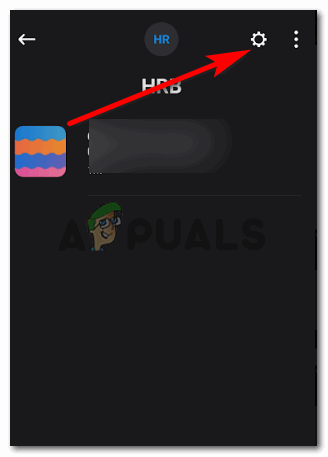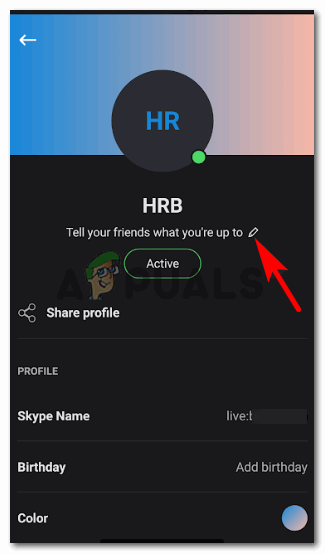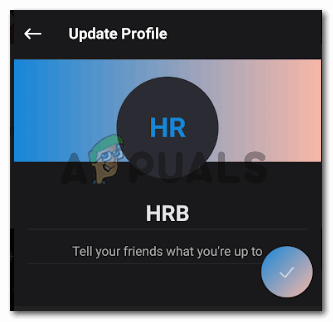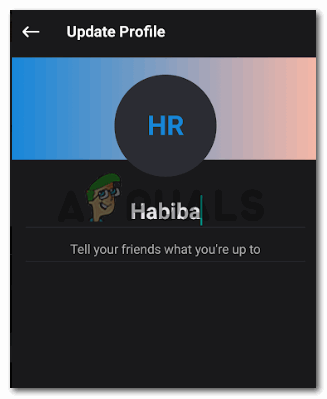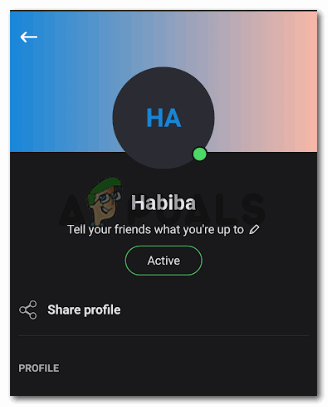The method for both is pretty much the same. I will share how I changed my Skype name first from my computer and then from my phone. But before that, let me clear one thing out. There is a major difference in the Skype display name and Skype username. A Skype Username is basically the account with which you have made your Skype account in the first place. You cannot change this no matter what. Unless you change your email address and make a new Skype ID with that address. Skype display name on the other hand is your nickname or the name that you want people to see you with. This is what will show as your name if anyone searches for you on Skype. A display name can be changed on Skype as many times as the user wants. There are no restrictions on this.
Changing Your Skype Display Name from the Computer
The method for changing the Skype name from the phone is pretty much the same. I will share the screenshots anyway to show you how it can be done without much hassle. Clicking on this icon will make your name editable. The text icon will appear right at the end of your name which can be used to backspace your name, and here in the space, you can now write down your new Skype name.
Changing Your Skype Display Name from the Phone
Fix: Can’t Create a Lock File at Library/Application Support/Skype/Skype.pidSkype for Mac Update Breaks Skype Directory Service, Here’s How You Can Fix ItHow to Change your Display Name in Valorant?Fix: Name Resolution for the Name Wpad Timed Out