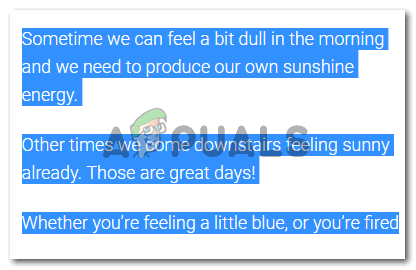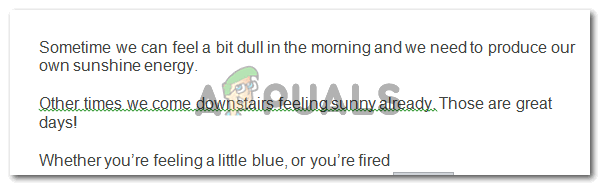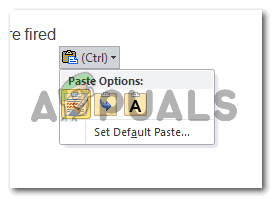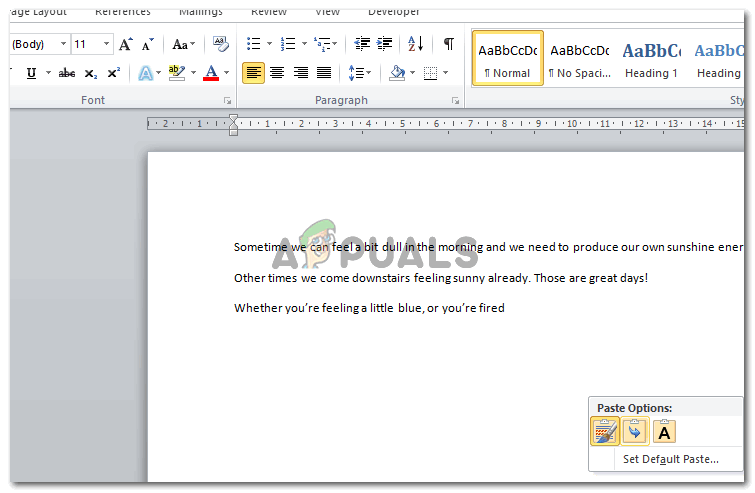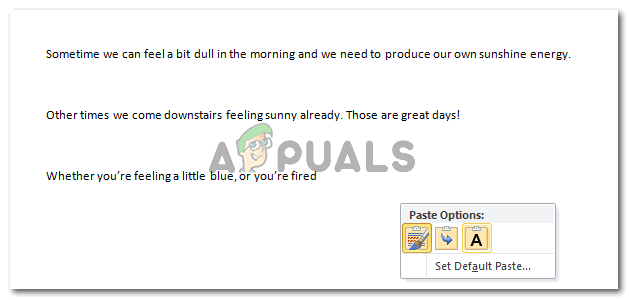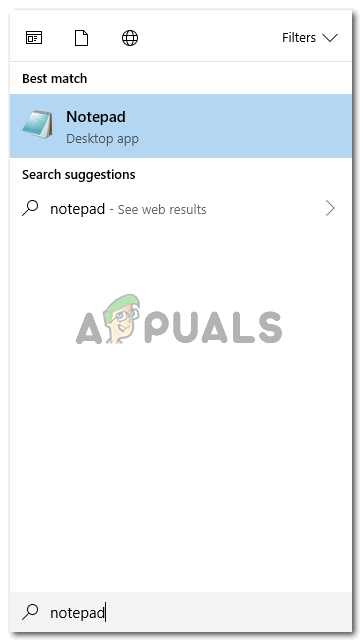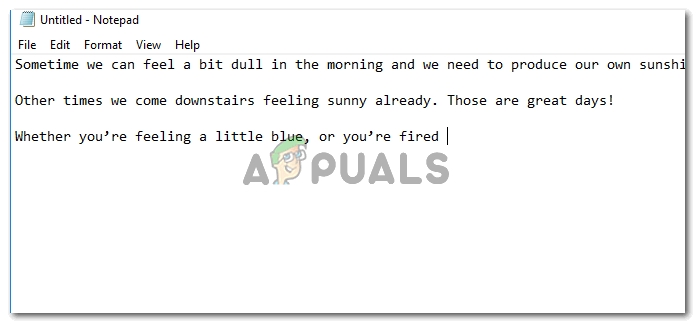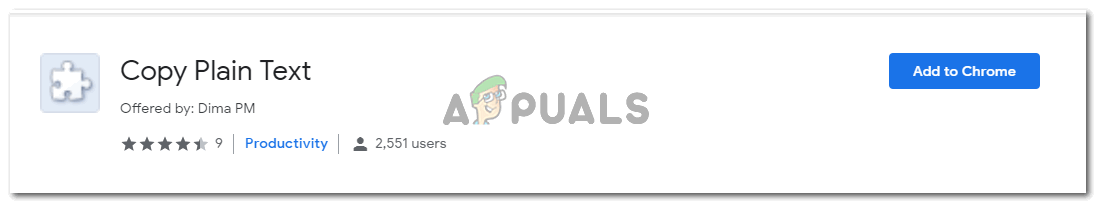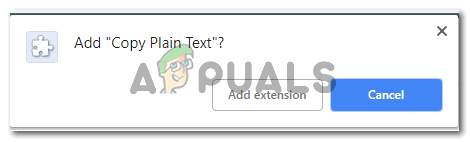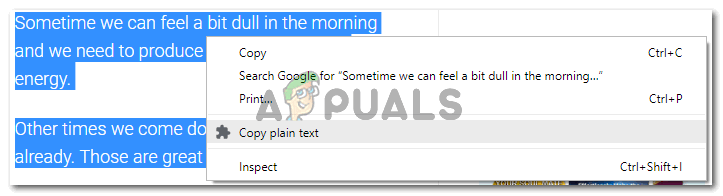Using Microsoft Word Tools to Paste Copied ‘Text Only’
Microsoft Word is one of the most commonly used programs for documents. And because the demand for MS Word is so high, it offers its customers one of the best features which could help them edit and format their work to the highest quality possible. If you have copied text from the internet, and when you paste it on Microsoft Word and notice that the formatting has not been changed, this is what you can do to change or remove the original formatting for that specific copied text.
Use Notepad
Notepad is a built-in application on your windows laptop which is used to make notes or even make documents with not as many options for formatting like Microsoft Word. However, if the document making program you are using does not help you get rid of the formatting of the copied text, then just follow the steps as mentioned below. In case you are using another software to make a document, and don’t have Microsoft word to remove the formatting of the copied content, here is what you can do. Now, assuming you couldn’t find notepad, did not have Microsoft Word installed in your laptop, and in dire need of removing formatting from the copied text. This is what you can do.
Download the Extension for Copy Plain Text
Downloading this extension will help you copy content from the internet, without copying its formatting simply through choosing this option.
How to Fix ‘The Item Can’t be Copied because it is too Large For the Volume’s…How to use GIMP Text Along Path, Change Style, and Color of Text?How to Change the Formatting for a Google Document and set it as DefaultFix: Windows was Unable to Complete the Formatting